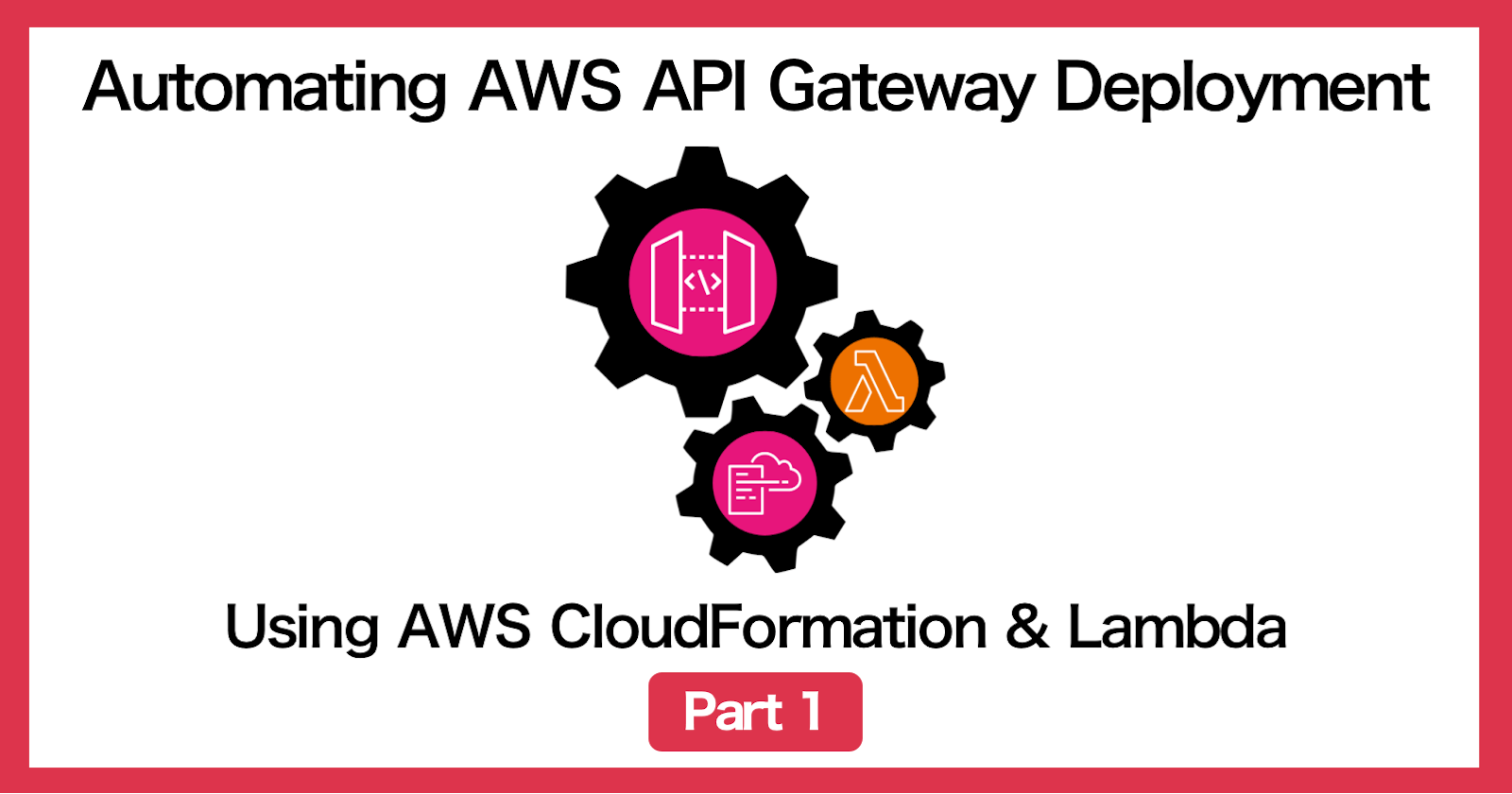Automating API deployment of AWS API Gateway (Part 1)
An attempt to use native CloudFormation resources only...
The Inspiration
The Why
There was a discussion with my colleagues on how there would still be inevitable manual steps such as subsequent deployment for AWS API Gateway. Initial research points towards using CloudFormation(CF) lambda-backed custom resources in order to automate this step. I did not make much progress due to my unfamiliarity with setting up API Gateway
The Exploration
After a few months, I have a better understanding of manoeuvring the AWS API Gateway setup. I decided to explore the following areas:
If I can automate the API deployments solely through CloudFormation without using Lambda-backed custom resources.
If not, I will create the Lambda-backed custom resource and how to integrate it into my CF templates
The Plan
For CloudFormation to update an existing stack, changes must be detected in the CF templates used
Based on the properties of Deployment resource, I will be using the
BodyS3Locationto assist in triggering changeset.A version-enabled S3 bucket will be used to store the OpenSwagger JSON file
The version ID of the file is used as versioning to trigger the change set
I can parameterise the value of
Versionsuch that a different value can be provided in subsequent updates of the CF stack
BodyS3Location:
Bucket: !Sub "${APIJsonS3Bucket}"
Key: !Sub "${RestApiFilename}"
Version: !Sub "${RestApiFileVersion}"
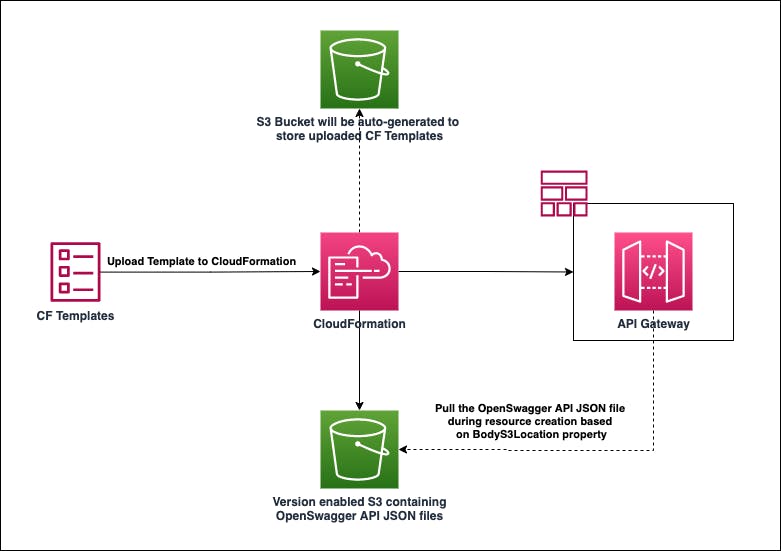
Preparing the CloudFormation Templates
I will be using a single CF template instead of breaking them into a main-nested stack format.
Parameters
The parameters used are to define
BodyS3LocationandEndpointConfigurationproperty inAWS::ApiGateway::RestApiDescriptioninAWS::ApiGateway::Deployment
Parameters:
APIJsonS3Bucket:
Type: String
Description: "S3 Bucket name containing the REST API JSON file"
RestApiFilename:
Type: String
Description: "Name of REST API JSON file"
Default: "api.json"
RestApiFileVersion:
Type: String
Description: "Version ID of REST API JSON file in S3 Bucket"
EndpointConfigurationType:
Type: String
Description: "A list of endpoint types of an API or custome domain name"
Default: "PRIVATE"
AllowedValues:
- "EDGE"
- "REGIONAL"
- "PRIVATE"
DeploymentDescription:
Type: String
Conditions
A single condition is created to determine if the Policy section needs to be defined.
The condition will be true when the endpoint configuration type is set to "PRIVATE"
This condition is used under the
Policyproperty for theAWS::ApiGateway::RestApiresourceConditions: CreatePolicy: !Equals [!Ref EndpointConfigurationType, 'PRIVATE']
Resources
RestApi
This resource will create
API Gateway (which you can see in the AWS Management Console)
The methods as defined in the OpenSwagger JSON file under
BodyS3LocationThe Policy will be defined if the
EndpointConfigurationTypethe parameter is set to "PRIVATE"
MyApiGateway:
Type: AWS::ApiGateway::RestApi
Properties:
Name: "My ApiGateway"
Description: "Test API Gateway, deploy with CF"
BodyS3Location:
Bucket: !Sub "${APIJsonS3Bucket}"
Key: !Sub "${RestApiFilename}"
Version: !Sub "${RestApiFileVersion}"
EndpointConfiguration:
Types:
- !Sub "${EndpointConfigurationType}"
Policy:
!If
- CreatePolicy
-
Version: 2012-10-17
Statement:
- Effect: Allow
Principal: '*'
Action: 'execute-api:Invoke'
Resource: '*'
- !Ref "AWS::NoValue"
Deployment
I will simulate deployment to the development environment, hence the stage being named "dev".
DevDeployment:
Type: AWS::ApiGateway::Deployment
DependsOn:
- MyApiGateway
- DevDocumentVersion
Properties:
RestApiId: !Ref MyApiGateway
Description: !Ref DeploymentDescription
StageName: "dev"
StageDescription:
Description: "development stage"
Variables:
Stack: Dev
Execution
Setup
I ran the CF template for the initial setup and successfully created the resources (API Gateway and Deployment)
- The methods in the OpenSwagger JSON file are created under Resources. The “dev” stage is created through CloudFormation.
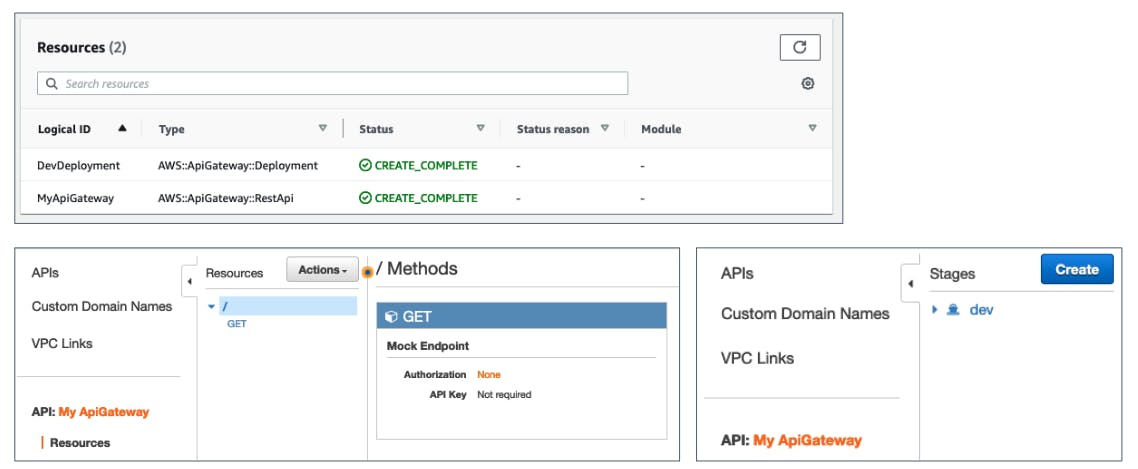
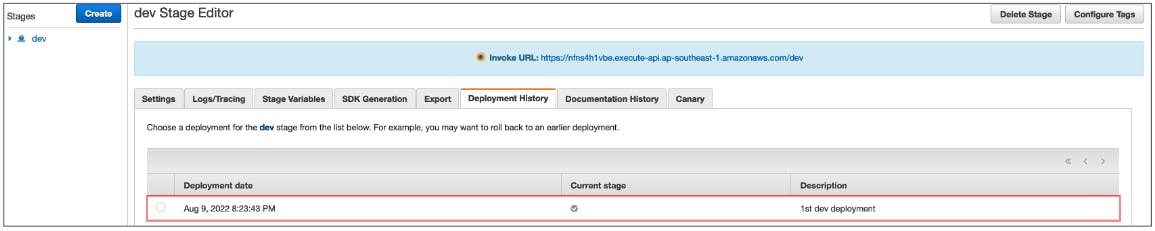
Second deployment
Steps taken
To initiate a subsequent deployment, I uploaded a newer version of the OpenSwagger JSON file containing more methods.
I updated the
RestApiFileVersionparameter in the CF stack.
Outcome
The newer version of the API has been pushed to the Resources and the new APIs have been deployed to the stage. Alas, the deployment history has been completely overwritten.
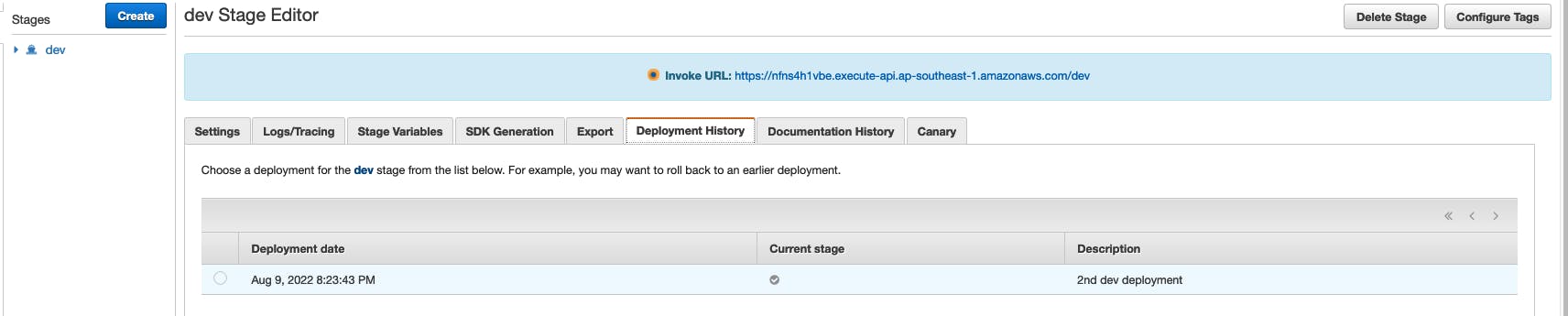
After referring to AWS documentation, it seems this outcome is due to CloudFormation API Gateway Deployment update behaviour, i.e. replacement.
- While replacement is false, since the changes are made within the current resource's definition, the changes have been applied to the existing resources instead.
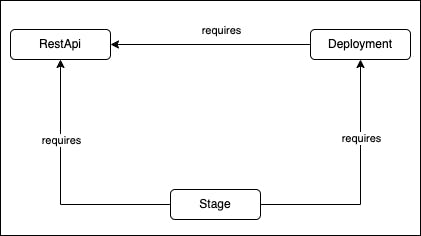
If that's the case, let's try creating a new Deployment resource to see the effect
Round 2
Changes
I will be modifying the CF template with the following changes.
Parameters
- I added a new parameter called
RestApiFileVersionNextwhere I can include the new version ID.
Parameters:
# Other existing parameters are excluded for brevity
# Used to indicate the new version ID
RestApiFileVersionNext:
Type: String
Description: "Next Version ID of REST API JSON file in S3 Bucket"
- I removed
DeploymentDescriptionparameter as the changes in this parameter would affect both Deployment resources. Instead, I put similar message with the version ID to differentiate the deployments
Resources
- I separate the stage from the Deployment resource, as CloudFormation will throw errors when attempting to recreate a stage with the same name.
DevDeploymentNoStage:
Condition: CreatePrivateRestApiGateway
Type: AWS::ApiGateway::Deployment
Properties:
RestApiId: !Ref MyApiGateway
Description: !Sub "dev stage deployment for API file, version id ${RestApiFileVersion}"
# This will be commented out in the provisioning of the initial CF stack
DevDeploymentNoStageNext:
Condition: CreatePrivateRestApiGateway
Type: AWS::ApiGateway::Deployment
Properties:
RestApiId: !Ref MyApiGateway
Description: !Sub "dev stage deployment for API file, version id ${RestApiFileVersionNext}"
DevStage:
Type: AWS::ApiGateway::Stage
Properties:
StageName: dev
RestApiId: !Ref MyPrivateRestApiGateway
DeploymentId: !Ref DevDeploymentNoStage
Variables:
Name: DevStage
Outputs
I also added a new Deployment resource, called
DevDeploymentNoStageNext.I included the values of the 2 deployment resources as Outputs to verify the physical ID
Outputs:
CheckDeploymentNoStage:
Value: !Ref DevDeploymentNoStage
# This will be commented out in the provisioning of the initial CF stack
CheckDeploymentNoStageNext:
Value: !Ref DevDeploymentNoStageNext
Deployment Round 2
Steps
After the initial provisioning of the CF stack, I uncommented the
DevDeploymentNoStageNextresourceWhen updating the CF stack, I replace the existing template
The
DeploymentIdused by the Stage resource will have to be changed to useDevDeploymentNoStageNextwhich will hold the ID of the latest deployment
DevStage:
Type: AWS::ApiGateway::Stage
Properties:
StageName: dev
RestApiId: !Ref MyPrivateRestApiGateway
DeploymentId: !Ref DevDeploymentNoStageNext
Variables:
Name: DevStage
Outcome
In the change set, CloudFormation detected the new Deployment resource.
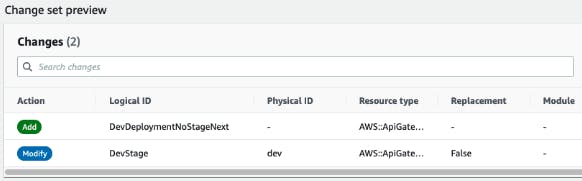
After the update, the outputs reveal the 2 unique physical IDs of the Deployment resource. And yes, the deployment history is intact!
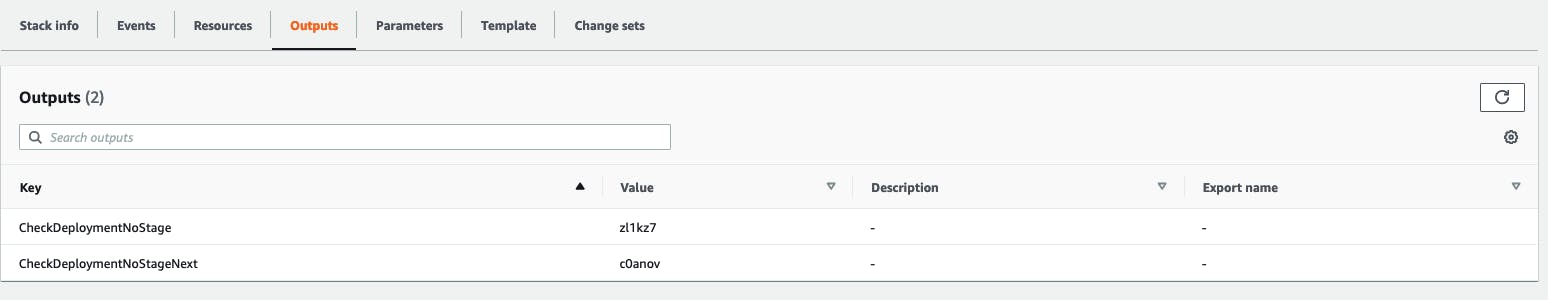
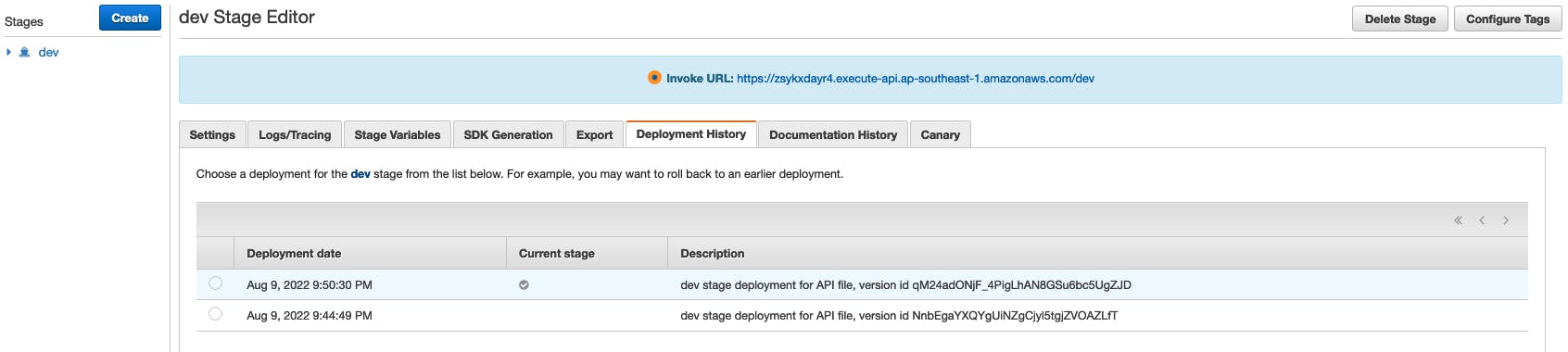
Food for Thought
So the answer is yes, it is possible. However, this approach is unfeasible.
There is a need to constantly add a new definition of Deployment resource into the CF template.
An alternative would be to separate the Deployment resource into a separate stack with the values of RestApi, made available through Exports, to avoid issues when updating the stack.
There is still a need to manually update the template, which defeats the purpose of automating the deployment process.
What's Next
That's all for now, folks!
As much as I would like to only stick to the native functionalities of CloudFormation, there is a limit as to what CloudFormation can provide out-of-the-box, i.e. provisioning the infrastructure along with the initial deployment.
Up next, I will look into the steps to provision API Gateway and deploy API via awscli to dissect the underlying behaviours of the components of API Gateway.
Stay tuned, cheers🥂