Table of contents
Background
In Singapore, the SkillsFuture movement is actively promoted to encourage lifelong learning. As part of this initiative, Singaporeans receive SkillFuture credits, which significantly subsidise the costs of various courses.
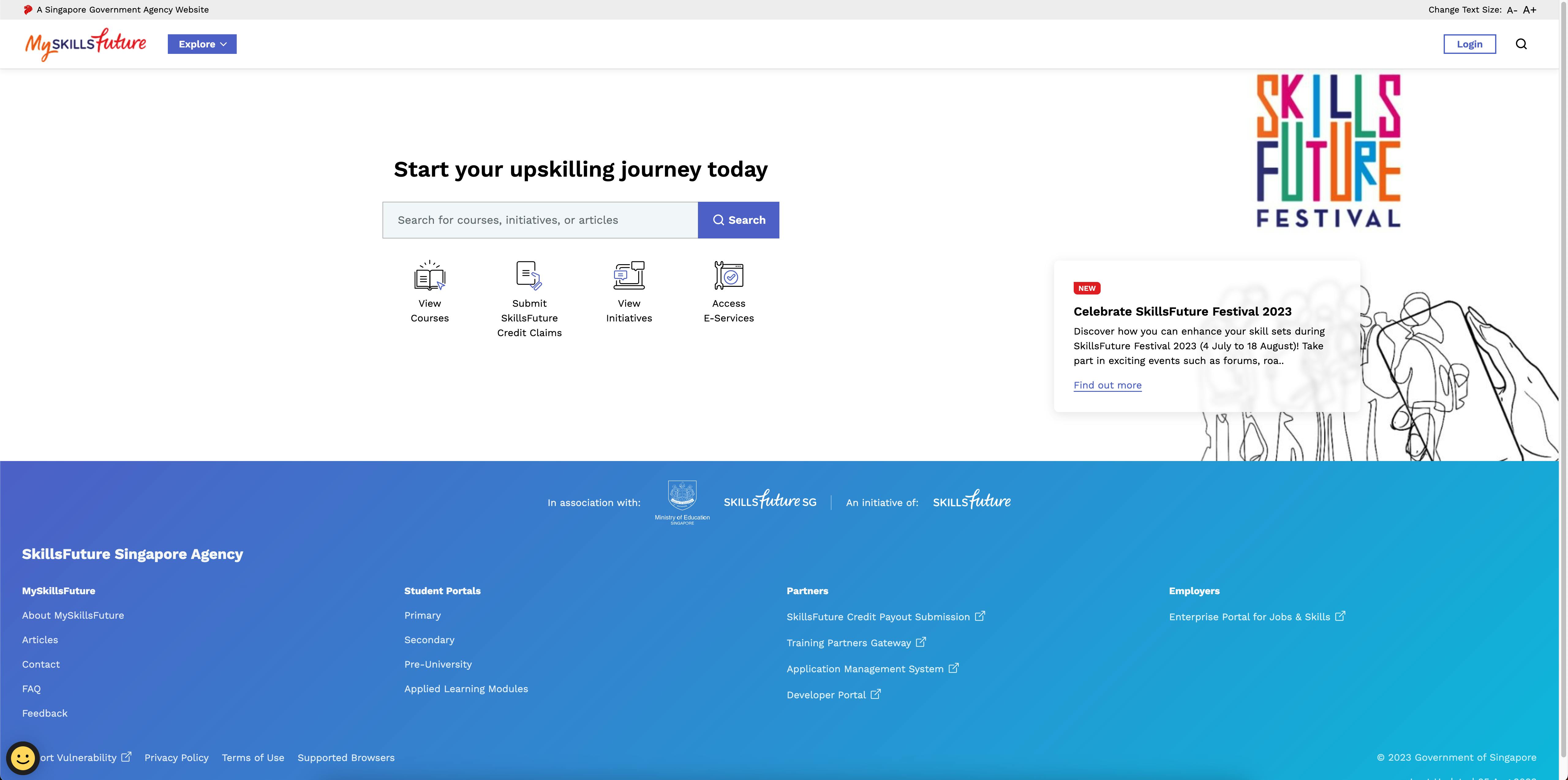
I was somewhat persuaded by a course marketer to take up a website design course to utilise my expiring SkillFuture credits. Admittedly, it might be laughable for me, an IT professional in DevOps, to enrol in a no-code website design course. After all, my role primarily involves technical tasks and no-code platforms are often considered quite straightforward for IT professionals. Moreover, I felt hesitant due to the scepticism expressed by my peers in the IT industry, who labelled the course as potentially deceptive.

Nevertheless, I decided to approach the course with an open mind, considering it as an opportunity to take a break from the technical aspects of my work and explore different areas.
Course Overview
Some high-level information about the course:
It is a 3-day course, that is held over 3 weekends (I chose the Sunday timeslot).
It aims to allow participants to build a functional website without coding skills.
The course is targeted at participants who minimally know how to surf the Internet and with basic computer literacy.
The no-code platform used is Wix.
Impressions across the course duration
Beyond learning about the no-code platform, I thought it would be an interesting experience for observation learning to watch the behaviour of the instructors and participants.
Observations for Instructors and Participants
Overview
The course was managed by 2 temporary instructors as the main instructor was absent due to COVID. I noted down the profile and traits of both instructors.
Profile of 1st instructor (Day 1)
An IT professional
Seemingly only use Wix for the course only
Teaching Style:
Prefers participants to follow the course structure strictly
Prefers participants to not ask questions beyond the scope of the lesson
Seemingly get annoyed when the participants who are new to Wix accidentally click on components that require a subscription
Profile of 2nd instructor (Day 2 + Day 3)
An entrepreneur in the Electric Vehicle (EV) industry
Active user of Wix
Teaching Style:
Encourage participants to ask questions
Provide context about the importance of keeping the website alive (shared about bounce rate and tools to monitor the traffic to the website)
Participants
- Most participants are in the middle-aged group and some young adults
Initial Thoughts
Background Context
The course requires us to think of what kind of website would we like to build. I felt restricted in what I could do, as the instructor seemingly had a preference for the participants to go towards an e-commerce type of website.
Anyway, I went with a website that focuses on an experiential theme, i.e. the adoption journey of my dog, Lilith.
Disengagement
Frankly, I was disengaged by the end of the 1st day of the course.
Most participants only have basic computer literacy. To that end, they do struggle in interacting even with Wix.
As most of the time was given to the participants to work on their websites, I got bored pretty quickly, since I didn't face many difficulties using Wix.
The 1st instructor seemingly lacks empathy and patience in answering the questions and does not promote self-exploration among the participants.
Saving Grace
Fortunately, the sessions taught by the 2nd instructor felt more meaningful and engaging.
He not only covered the required learnings i.e. the building of the website, but he also shared his experience as an entrepreneur using Wix to build his business.
He also shared useful concepts such as:
Bounce rate and tips on keeping our websites active through interacting with content
Tools to optimize website performance and improve search engine ranking
Resources to improve the quality of content
Final product
As part of the course submission, the website is to be published and made publicly accessible at bernicecpz.wixsite.com/xiaohei. Check out my derpy dog's photos🤪
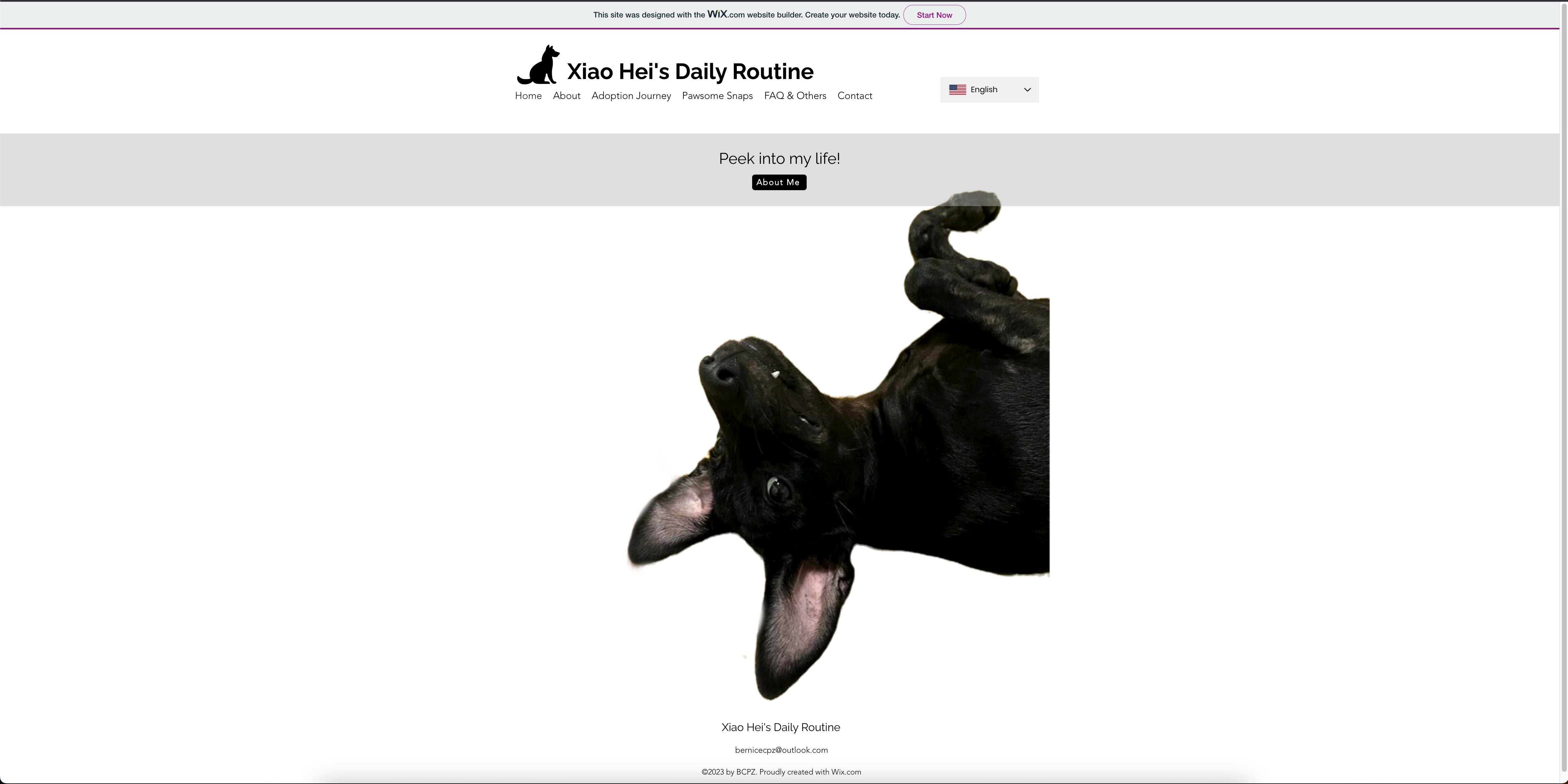
Retrospective
A different perspective
While most participants are not technical (mostly uncles and aunties), it is inspiring to see them trying to take their side hustles, from being a tutor to selling niche products such as religious beads, to the next level by leveraging technology.
See the big picture
As part of the submission, the class needed to identify the poor design for a particular website. The class couldn't figure out the elements that were poorly designed until one of the participants managed to discover them.
UI/UX is not straightforward, and being in the IT industry doesn't make it easier for me. I was amazed by the same participant's ability to consistently point out the area of poor design.

Take a chill pill
Across the course duration, there were a few participants (aunties) who were giggling and constantly joking around. I was initially annoyed by them being too lax.
Perhaps under the guidance of the 2nd instructor, I started to enjoy myself for the course. As I got to know their websites, it's understandable why the aunties were taking it in a light-hearted manner. The websites they were working on are their hobbies.
In hindsight, I wonder why was I so overly serious. Good food for thought for myself - When learning new technologies or gathering deeper knowledge in known domains, imposing too much structure diminishes the joy of learning and exploration. So point taken to not be too hard on me to follow a structure so stringently.
\=cue Why Worry by Set it Off =
Being creative
Wix is somewhat restrictive in their free plan, where there is limited storage to store images and videos. Moreover, some of their components required premium subscriptions.
During the course, the instructors showed means of leveraging other resources to overcome the limited storage provided by Wix, for example:
Uploading your videos to your YouTube channel and redirect users to it via a link
Using a button component that can redirect the user to a form to indicate their orders for an online shop to overcome the need for a cart
No doubt, there are inconveniences but these are valid means to provide back-links to your content.
Final Thoughts
All in all, it has been a humbling experience for me
To be more empathetic to others who may not share the same familiarity with a tool, and keep an open mind to learn from everyone, even those with much lesser experience than myself.
To gain some food for thought from observing others - To see beyond my own limited personal experience and perspective.
Hope this sharing has sparked off some insights for your food for thought🫰🏼 Let's keep iterating and learning, stay curious!
Until next time, cheers!

![[F4T] Attending a no-code website course](https://cdn.hashnode.com/res/hashnode/image/upload/v1691251703190/80017f7d-af0b-4144-acb0-a712444ae938.jpeg?w=1600&h=840&fit=crop&crop=entropy&auto=compress,format&format=webp)